Last Updated on December 31, 2025
If you’re an Overseas Filipino Worker (OFW) or a Pinoy traveler, the GCash Card has become an essential companion. It offers the convenience of managing your finances from your phone, even allowing you to pay and withdraw cash abroad. But what if your GCash Card is not working abroad? That feeling of a declined transaction at an ATM in Tokyo, a POS terminal in Dubai, or during online shopping in the US can be incredibly frustrating, even embarrassing.
You’re not alone. Many Filipinos encounter issues with their GCash Mastercard or Visa card not working outside the Philippines. The good news is, most of these problems have straightforward solutions. This comprehensive guide, forged from collective experiences and updated this year, will walk you through common reasons why your GCash Card might be declining overseas and provide clear, step-by-step solutions on how to fix GCash card not working abroad. Let’s make sure your hard-earned money is always accessible, wherever you are in the world!
Key Takeaways:
- Ensure your GCash Card’s international transactions are activated within the app.
- Always check your GCash balance and daily/monthly limits for international use.
- Verify you’re using a Mastercard/VISA-affiliated ATM or POS terminal abroad.
- Keep your GCash app updated and your internet connection stable.
- If issues persist, prepare information and contact GCash Support directly.
Contents
- 1 What is GCash Card?
- 2 Common Reasons Why GCash Card Is Not Working Abroad
- 2.1 International Access Not Activated
- 2.2 Insufficient Balance or Exceeded Limits
- 2.3 Incorrect ATM or POS Network
- 2.4 Inactive, Blocked, or Expired Card
- 2.5 Outdated GCash App or Internet Issues
- 2.6 Suspicious Activity or Fraud Flag
- 2.7 Incorrect PIN / Multiple Failed Attempts
- 2.8 Merchant-Specific Issues or Restrictions
- 3 How to Fix GCash Card Not Working Abroad: Step-by-Step Solutions
- 3.1 Step 1: Activate International Access for Your GCash Card
- 3.2 Step 2: Check Your GCash Balance and Transaction Limits
- 3.3 Step 3: Verify the ATM or POS Network (Look for Mastercard/VISA Logo)
- 3.4 Step 4: Update Your GCash App and Check Internet Connection
- 3.5 Step 5: Check Your GCash Card Status and Unblock if Necessary
- 3.6 Step 6: Reset Your GCash Card PIN (If Forgotten or Locked)
- 3.7 Step 7: Contact GCash Customer Support Immediately
- 4 Tips Before Traveling with GCash Card Abroad
- 5 Frequently Asked Questions (FAQs)
- 5.1 Can I use my GCash Card for online shopping abroad?
- 5.2 How can I load my GCash wallet when I’m abroad?
- 5.3 Are there fees for using GCash Card abroad?
- 5.4 What if I lose my GCash Card abroad?
- 5.5 Does GCash Card work in specific countries like the US, Japan, or Dubai?
- 5.6 Can I use my GCash Card without the GCash App abroad?
- 6 Final Words: Stay Connected, Stay Covered
What is GCash Card?
GCash Card is a physical debit Mastercard or Visa card linked directly to your GCash e-wallet. It allows you to use your GCash funds for physical transactions wherever Mastercard or Visa card is accepted – be it at a convenience store, a restaurant, or for online shopping. For OFWs and travelers, its biggest advantage is its ability to perform ATM withdrawals abroad and make POS (Point-of-Sale) payments overseas, provided you have sufficient funds in your GCash wallet. It essentially turns your mobile wallet into a globally accepted debit card, offering competitive exchange rates and often eliminating the need to carry large amounts of foreign currency.
Common Reasons Why GCash Card Is Not Working Abroad
When your GCash Mastercard/Visa card declines overseas, it can be due to several factors. Understanding the root cause is the first step to a quick fix. Here are the most frequent culprits:
International Access Not Activated
One of the top reasons your GCash Card might be declining abroad is that you haven’t enabled its international features. For security purposes, GCash typically requires users to explicitly activate international access before using their card outside the Philippines. If you see an error like “Transaction Denied” or “Card Not Authorized,” this could be it.
Insufficient Balance or Exceeded Limits
Even if you think you have money, a transaction might fail due to:
- Insufficient Balance: The transaction amount, after currency conversion, might exceed your available GCash balance. Remember, exchange rates fluctuate.
- Exceeded Daily/Monthly Limits: GCash has limits for ATM withdrawals, POS transactions, and online purchases, both locally and internationally. If your GCash Card for international use hits these caps, subsequent transactions will be declined. Common error messages might be “Transaction Exceeds Limit” or “Insufficient Funds,” even if your balance seems okay for smaller amounts.
Incorrect ATM or POS Network
The GCash Card is either Mastercard or Visa card. This means it will only work at ATMs and POS terminals that display the Mastercard or VISA logo. Trying to use it at a local bank’s ATM that only supports its own network (e.g., Visa-only, or a local network unique to that country) will result in a “Card Not Recognized” or “Unsupported Card” error. This is a common oversight when trying to do a GCash ATM withdrawal abroad.
Inactive, Blocked, or Expired Card
- Inactive Card: You might have received the card but never fully activated it or linked it to your GCash account.
- Blocked Card: For security reasons, GCash might temporarily block your card if it detects suspicious activity, or if you’ve reported it lost and then found it again. You might see a “Card Blocked” or “Transaction Declined” message.
- Expired Card: Like any debit card, the GCash Card has an expiry date printed on the front. If it’s passed, the card is no longer valid.
Outdated GCash App or Internet Issues
While the card itself is physical, your GCash account is digital. An outdated GCash app can sometimes cause syncing issues or prevent proper transaction authorization. Similarly, a poor or unstable internet connection abroad can hinder the app’s ability to communicate with GCash servers, leading to transaction failures, especially for online payments or real-time balance checks.
Suspicious Activity or Fraud Flag
GCash’s fraud detection system is designed to protect your account. If you make a large transaction in a new country suddenly, or multiple unusual transactions, the system might flag it as suspicious and temporarily suspend card use. This usually results in a “Transaction Declined” or “Security Hold” message. Sometimes, the bank of the ATM or merchant’s terminal might also flag it.
Incorrect PIN / Multiple Failed Attempts
Entering the wrong PIN multiple times (usually 3 attempts) can lead to your card being temporarily locked or even permanently blocked by the system for security reasons. This is a common cause for GCash Card declining at ATM abroad.
Merchant-Specific Issues or Restrictions
Occasionally, the issue isn’t with your GCash Card but with the merchant’s payment terminal or their bank’s processing. Some smaller merchants might not accept international cards, or their system might be temporarily offline. You might get a generic “Payment Failed” or “Transaction Unsuccessful” message.
How to Fix GCash Card Not Working Abroad: Step-by-Step Solutions
Now that we understand why your GCash Card might be declining overseas, let’s get it working! Here’s a step-by-step troubleshooting guide:
Step 1: Activate International Access for Your GCash Card
This is often the quickest fix if you haven’t done it yet. GCash requires you to enable international usage for your card for security reasons.
- Open your GCash App.
- Go to the “Cash Out” or “Manage Card” section (the exact location might vary slightly with app updates, look for card management options).
- Look for an option like “International Usage,” “Travel Mode,” or “Enable International Transactions.”
- Toggle this feature ON. You might be asked to confirm via MPIN or OTP.
- Retest your card. Try a small transaction first.
Pro-Tip: It’s always best to activate this before you even leave the Philippines!
Step 2: Check Your GCash Balance and Transaction Limits
Don’t assume your balance is sufficient, especially with currency conversions. Always verify your available funds and understand your limits for using the GCash Card abroad.
- Open your GCash App.
- Your main balance is displayed prominently on the dashboard.
- To check limits, go to “Profile” (usually the bottom right icon) > “My Limits & Usage.” Here, you’ll see your daily/monthly transaction limits for different types of transactions (e.g., send money, cash out, online payments, bank transfers). International card transactions fall under specific limits.
- Top Up GCash if needed. You can have someone send you money from the Philippines or use international remittance services like Wise, Remitly, or PayPal to load your GCash wallet.
GCash Card International Transaction Limits (General, Subject to Change):
| Transaction Type | Daily Limit (Approx.) | Monthly Limit (Approx.) |
|---|---|---|
| ATM Withdrawal Abroad | PHP 20,000 – 50,000 | PHP 100,000 – 200,000 |
| POS Payments Abroad | PHP 50,000 – 100,000 | PHP 200,000 – 400,000 |
| Online Purchases Abroad | PHP 50,000 – 100,000 | PHP 200,000 – 400,000 |
(Note: These are approximate limits and can vary based on your GCash verification level. Always check the “My Limits & Usage” section in your app for the most accurate and up-to-date information.)
Step 3: Verify the ATM or POS Network (Look for Mastercard/VISA Logo)
This is crucial for GCash Mastercard/VISA card use abroad.
- When using an ATM, look for the Mastercard, VISA, Maestro, or Cirrus logo displayed prominently on the machine. These are the networks compatible with your GCash Card.
- For POS terminals (card swipers in stores), look for the Mastercard/VISA logo near the card slot or on the terminal screen.
- If you don’t see these logos, find another ATM or merchant that does.
Step 4: Update Your GCash App and Check Internet Connection
A simple app update can resolve many glitches. A stable internet connection is also vital.
- Go to your device’s app store (Google Play Store for Android, Apple App Store for iOS).
- Search for “GCash” and see if an “Update” button is available. If so, update the app immediately.
- Ensure you have a stable Wi-Fi connection or sufficient mobile data. Try turning off and on your Wi-Fi or mobile data, or restarting your phone.
- Clear your app’s cache (usually in phone Settings > Apps > GCash > Storage > Clear Cache).
Step 5: Check Your GCash Card Status and Unblock if Necessary
If your GCash Card is inactive or blocked, you can often fix it within the app.
- Open your GCash App.
- Go to the “Cash Out” or “Manage Card” section where you activated international access.
- Look for “Card Status,” “Block Card,” or “Unblock Card” options.
- If your card is blocked, select “Unblock Card” and follow the prompts. You might need to verify your MPIN or an OTP.
- If your card is expired, you’ll need to order a new one from GCash.
My Personal Anecdote: I once mistakenly blocked my own card through the app, thinking I’d lost it. When I found it, it kept declining. It took me a few minutes to realize my mistake and unblock it through the very same “Manage Card” section. Always check this first!
Step 6: Reset Your GCash Card PIN (If Forgotten or Locked)
If you’ve forgotten your PIN or it’s locked due to too many incorrect attempts, you can reset it via the app.
- Open your GCash App.
- Go to the “Cash Out” or “Manage Card” section.
- Look for “Change PIN” or “Reset PIN.”
- Follow the instructions, which typically involve verifying your identity with your MPIN and/or an OTP sent to your registered mobile number.
- Choose a new, memorable 6-digit PIN.
Step 7: Contact GCash Customer Support Immediately
If you’ve tried all the above and your GCash Card is still not working abroad, it’s time to reach out to GCash directly. They can investigate specific transaction errors or account issues.
Before Contacting: Prepare the following information to speed up the process:
- Your GCash Registered Mobile Number
- Your Full Name (as registered with GCash)
- The Last 4 Digits of Your GCash Card Number
- Date, Time, and Exact Location of the failed transaction (city, country, merchant name/ATM location)
- Amount of the failed transaction
- Any Error Message displayed (e.g., “Declined,” “Transaction Unsuccessful,” “Card Not Recognized,” “Security Hold”)
- What you were trying to do (e.g., ATM withdrawal, POS purchase, online payment)
Ways to Contact GCash Support Abroad:
- GCash Help Center in App: This is often the most convenient. Go to “Profile” > “Help” > “Talk to Gigi” (GCash chatbot) or look for “Submit a Ticket.”
- GCash Hotline: You can try calling the GCash hotline. Be mindful of international call charges.
- Local GCash Hotline (for those with Philippine SIM): 2882
- International Hotline: GCash does not have a dedicated international hotline. You will need to call their main customer service number +63277912882 (standard international call rates apply).
- GCash Social Media: Send a private message to GCash’s verified Facebook page (GCash Official). They are usually responsive, but avoid sharing sensitive details publicly.
- GCash Email: You can send an email to support@gcash.com. Expect a response within 24-48 hours.
Tips Before Traveling with GCash Card Abroad
Prevention is always better than cure! Here are crucial tips to avoid your GCash Card not working abroad in the first place:
- Activate International Access Early: Do this BEFORE you leave the Philippines, while you still have easy access to your local SIM and stable internet.
- Ensure You Are Fully Verified: A fully verified GCash account has higher limits and fewer restrictions. Check your verification status in the app.
- Keep Sufficient Balance (with buffer): Load your GCash wallet with more than you think you’ll need, accounting for fluctuating exchange rates and unexpected expenses.
- Know Your Limits: Be aware of your daily and monthly transaction limits for international use. Plan your spending accordingly.
- Update Your GCash App: Always use the latest version of the app before your trip.
- Notify GCash of Travel Plans (Optional but Recommended): While GCash doesn’t have a formal travel notification like traditional banks, if you anticipate large or unusual international transactions, it doesn’t hurt to send a quick message to their support channels to pre-emptively inform them. This can sometimes prevent fraud flags.
- Memorize Your PIN: Or store it securely (e.g., in a password manager, not written on the card).
- Have a Backup Payment Method: Never rely solely on one card. Bring a credit card, another debit card, or some local currency for emergencies.
- Screenshot Important GCash Details: Take screenshots of your GCash account details, card number (last 4 digits), and the GCash customer service contact information. Save them offline.
Frequently Asked Questions (FAQs)
Can I use my GCash Card for online shopping abroad?
Yes, you can. As long as the online merchant accepts Mastercard or Visa card, you can use your GCash Card. Ensure you have activated international access and have sufficient funds. You’ll typically enter your 16-digit card number, expiry date, and CVV/CVC (3-digit code on the back) just like any other Mastercard/VISA.
How can I load my GCash wallet when I’m abroad?
You can load your GCash wallet from abroad through various international remittance services that partner with GCash. Popular options include:
- Wise (formerly TransferWise)
- Remitly
- WorldRemit
- Paypal (via Gcash PayPal link)
- Western Union
You can also ask someone in the Philippines to cash in for you. (For a detailed guide, you might want to check out our article on how to load GCash from overseas.)
Are there fees for using GCash Card abroad?
GCash typically charges a flat fee for ATM withdrawals abroad (e.g., PHP 150), plus any fees charged by the foreign ATM itself. For POS transactions and online shopping, GCash usually processes transactions at prevailing foreign exchange rate with no additional GCash fees, but this can vary. Always check the latest fee schedule in the GCash app or on their official website.
What if I lose my GCash Card abroad?
Immediately open your GCash App, go to the “Manage Card” section, and block your GCash Card. This prevents unauthorized use. You can then contact GCash Support to report the loss and inquire about ordering a replacement card, though getting a replacement abroad might be challenging and usually requires ordering from the Philippines.
Does GCash Card work in specific countries like the US, Japan, or Dubai?
Yes, the GCash Card, being a Mastercard or Visa card, is generally accepted in countries where Mastercard/VISA is widely used. This includes the US, Japan, UAE (Dubai), Canada, Europe, Australia, and many other nations. The key is to look for the Mastercard or VISA logo on ATMs and payment terminals.
Can I use my GCash Card without the GCash App abroad?
For most transactions (POS and ATM withdrawals), you can use the physical GCash Card without needing to open the app. However, you will need the app to check your balance, enable international access, reset your PIN, or contact support. So while you can use the card standalone for a purchase, having a working app and internet connection is highly recommended for full functionality and troubleshooting.
Final Words: Stay Connected, Stay Covered
Encountering an issue with your GCash Card not working abroad can be a source of immediate stress. However, by understanding the common causes and applying the solutions outlined in this guide, you can quickly get back to hassle-free transactions. Remember the power of preparedness: activate international access, keep your app updated, know your limits, and always have a backup plan.
The GCash Card is a powerful tool for Filipinos navigating life and travel overseas. With these tips and troubleshooting steps, you can ensure that your hard-earned money is always within reach, offering you peace of mind wherever your journey takes you. If you found this GCash Card Not Working Abroad guide helpful, please share it with fellow Pinoys. For more digital solutions to common Filipino problems, keep exploring Digital Help PH – your partner in navigating the digital world!

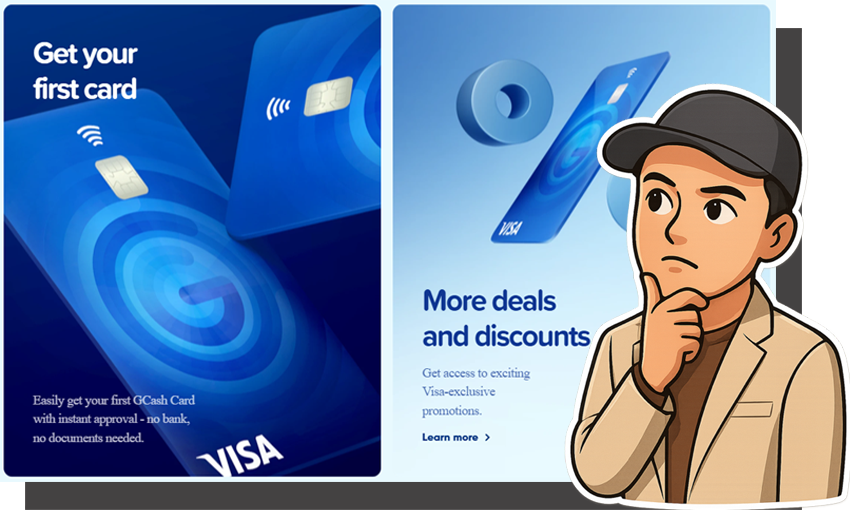
thank you! this is very helpful!